Semantic Segmentation Project
Introduction
This project is based on the Fully Convolutional Networks for Semantic Segmentation paper from UC Berkeley. I replicated their model to detect whether each pixel is from the road or not.
Architecture
The encoder part of the FCN is a pre-trained VGG16 on ImageNet and the decoder is obtained by up-sampling the layers 3, 4 and 7 of that model. I applied regularization to each 1x1 convolutions as well as the deconvolutions.
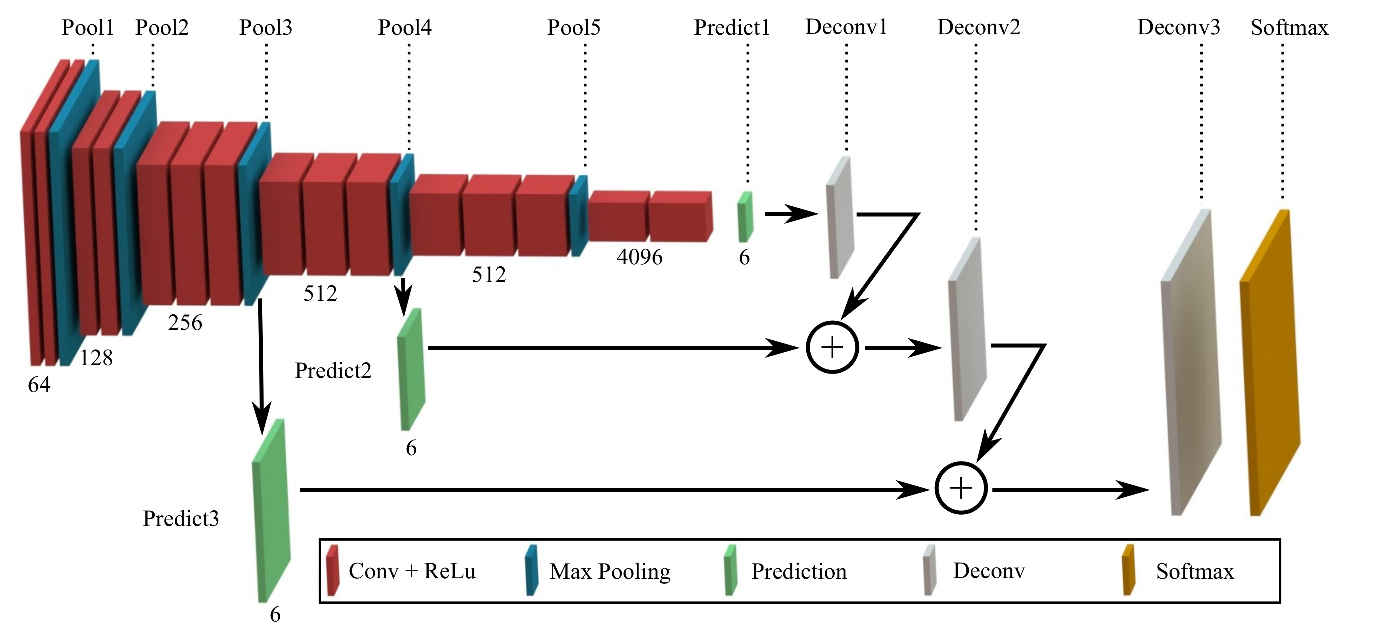
Data
I used the Kitti Road Dataset to train the FCN. It is already split between training and testing sets.
Here is an example of image they provide and the associated labels:
| Training Image | Labels |
|---|---|
 |
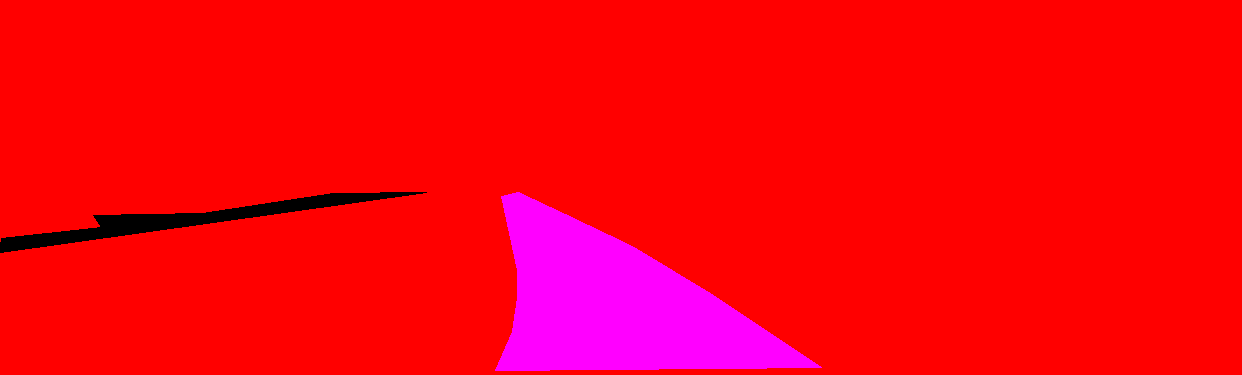 |
 |
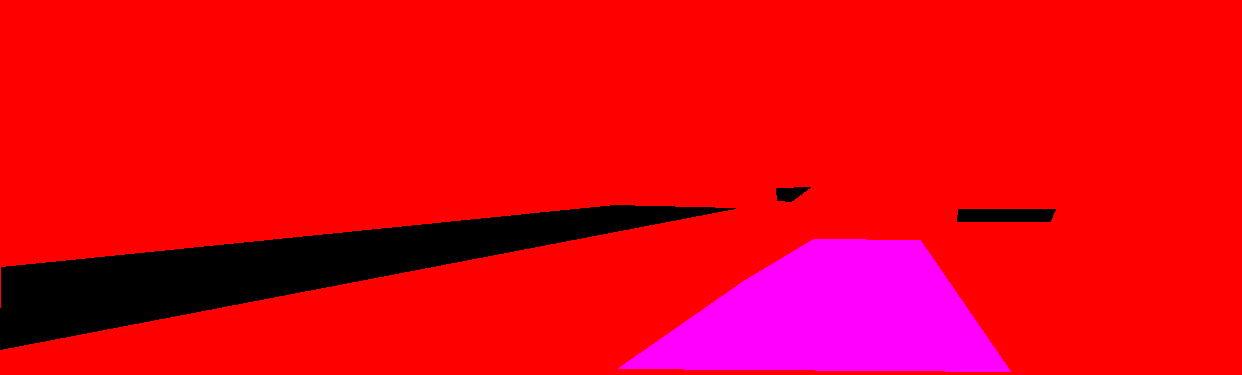 |
Hyperparameters
I trained the model on 2 Epochs with a batch size of 2 to obtain the following results.
The dropout probability is 0.5.
The learning rate was set to 1e-3.
Regularization was applied with beta = 1e-3.
Results
| Road Classified Images |
|---|
 |
 |
 |
 |
Original README from Udacity
Setup
GPU
main.py will check to make sure you are using GPU - if you don’t have a GPU on your system, you can use AWS or another cloud computing platform.
Frameworks and Packages
Make sure you have the following is installed:
- Python 3
- TensorFlow
- NumPy
- SciPy
Dataset
Download the Kitti Road dataset from here. Extract the dataset in the
datafolder. This will create the folderdata_roadwith all the training a test images.
Start
Implement
Implement the code in the main.py module indicated by the “TODO” comments.
The comments indicated with “OPTIONAL” tag are not required to complete.
Run
Run the following command to run the project:
python main.py
Note If running this in Jupyter Notebook system messages, such as those regarding test status, may appear in the terminal rather than the notebook.
Submission
- Ensure you’ve passed all the unit tests.
- Ensure you pass all points on the rubric.
- Submit the following in a zip file.
helper.pymain.pyproject_tests.py- Newest inference images from
runsfolder (all images from the most recent run)
### Tips
- The link for the frozen
VGG16model is hardcoded intohelper.py. The model can be found here - The model is not vanilla
VGG16, but a fully convolutional version, which already contains the 1x1 convolutions to replace the fully connected layers. Please see this forum post for more information. A summary of additional points, follow. - The original FCN-8s was trained in stages. The authors later uploaded a version that was trained all at once to their GitHub repo. The version in the GitHub repo has one important difference: The outputs of pooling layers 3 and 4 are scaled before they are fed into the 1x1 convolutions. As a result, some students have found that the model learns much better with the scaling layers included. The model may not converge substantially faster, but may reach a higher IoU and accuracy.
- When adding l2-regularization, setting a regularizer in the arguments of the
tf.layersis not enough. Regularization loss terms must be manually added to your loss function. otherwise regularization is not implemented.
Using GitHub and Creating Effective READMEs
If you are unfamiliar with GitHub , Udacity has a brief GitHub tutorial to get you started. Udacity also provides a more detailed free course on git and GitHub.
To learn about REAMDE files and Markdown, Udacity provides a free course on READMEs, as well.
GitHub also provides a tutorial about creating Markdown files.